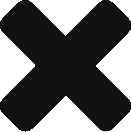What’s in a name? A lot.
NVMe is getting used a lot. Im not sure everyone understands the difference between SCSI, ATA, and NVMe. Or M.2, U.2, PCIe or whatever else as it relates to NVMe. I am not sure I am completely savvy with all of it either honestly so please leave your comments below. My understanding of all this…NAND, Flash, SSD, PCIe, M.2, NVMe-oF…”stuff”… is documented here. I wont get into the details of the SSDs themselves such as MLC, TLC, eTLC, etc. in this post.
I remember the day I learned about Fusion-IO. Chips on a board that plugs into a PCI slot that gives you disk space was crazy enough. The speeds that you could achieve were even crazier. This helped resolve an internal performance issue for me overnight. Stuck these puppies in our HP BL460 Based Build Servers and BOOM! Code was getting compiled all the time, simultaneously, and quickly. Days down to hours. It was performance issue Nirvana. I wanted one of these for my PC at home! They were extremely expensive. Far too much for any home user to consider.
A few years later, I took the plunge and bought a fancy SSD drive to replace my old 7200 RPM SATA drive. I bought this fancy new drive and plugged it right back into the same connector that I pulled my slow SATA drive off of. This seemed crazy! This fancy non-spinning super fast drive and I plug it into the same old connector? Same bus? 6 Gb/sec? This couldn’t be!
Couple of years after that, I replaced my motherboard and video card etc. and noticed this little connector called M.2. “What goes in this M.2 slot?”, I thought.
M.2 (and U.2) slots are just connectors. Its the physical form factor. Depending on the way they are “keyed” (how far the little tab is away from one side (or how many “pins” away)) they can connect drives or other devices such as a Wi-Fi, Bluetooth, or cellular cards. SATA-based M.2 SSD drives are keyed differently than NVMe drives. NVMe requires PCIe x4 while SATA only requires PCIe x2. Thus the different tab locations on the drives themselves. They are keyed differently. NVMe drives wont necessarily always work on an M.2 connector and vice-versa. Although they may *fit*, the motherboard and BIOS need to support PCIe M.2 SSD and/or SATA M.2 SSD specifically.
NVMe is a command set. This is similar to SCSI commands we are all used to. Similar to ATA. A serial-attached SCSI (SAS) device generally has a single queue capable of 256 commands. Comparably, NVMe has 64,000 queues each capable of 65,535 commands.
NVMe takes advantage of high speed access that SSD drives provide and what SAS and SATA cant.
There is also the new world of Optane Technology that uses Intel’s 3D Xpoint Memory Media along with RST to provide an acceleration solution to your HDD, SSHD, or SATA SSD. Think high speed cache for your spinning disk for frequently/recently used data. Install the drive and boot windows. It will take a bit. Boot it again and then again and you will see it boot faster. This is the cache of the Optane drive warming up that you feel.
These drives use the B and M keys of the M.2 form factor. This must be PCIe M.2. and not SATA M.2. You must also have a 7th Gen Intel Core Processor-based system. Windows 10 is also required. Linux is not currently supported as of this write up. One major drawback of using this solution in your desktop is the inability to decouple your Optane drive from your “capacity” hard drive. Remove either one and you’re hosed. No boot for you. While the Optane drive can be used as a standalone NVMe SSD drive, Intel does not support that as of this writing.
In my next post, I will cover the implications of these technologies as it pertains to the enterprise. At the consumer level, this is all “local” access and getting NVMe commands down to the disk is a little less complicated in reasons I will also explain in that post.
Hopefully this clears up your questions about all the new tech. If you have any questions or comments, feel free to leave them below. Thanks for reading and happy computing!