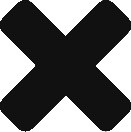Intro to Hyper-Convergence
Started out with local storage
Couldn’t expand
Moved to centralized storage
Server availability issues
Moved to virt and converged for clusters
FlexPods, VersaStacks…chassis had limitations
Back to local storage
Scales similar to cloud
No limits
Intro to HX platform
Based on C-series
Wizard-based installer
Converged Nodes – Disk, network, cpu, memory
Data Platform
StorFS – Distributed File System
Springpath is underlying backbone
Ensures copy data is always there
High performance networking is used by StorFS log structured FS
Communication channel for VMs and management etc
FIs are hardware management platform
HX Software is not supported on C-Series
HX Installer is a VM (OVA) – requires existing vCenter
Expansion is easy and non-disruptive
Cloud Center
Intersight
Cisco Container Platform
HX Flavors and use cases
HX Edge
2-4 Nodes (ROBO) – No FI needed
HX
Converged
Compute-Only
Up to 32 converged nodes with up to an additional 32 compute only nodes
SFF Drives
Either all flash or 2.5 spinning drives
LFF Spinning – 6 or 8TB
HX240 M5
6-12 of LFF in one server
Caching and housekeeping drives are still SFF Flash in back
HK – 240GB Flash
Caching – 3.2 TB SSD
HX 3.5 introduced stretch cluster for LFF drives
HX Edge 3 node HX 220 based connected directly to ToR switches with no FI
Managed through a centralized vCenter
Central backup site (LFF Cluster) with Veeam
3.0 introduced Hyper-V support
3.5 introduced LFF Drives support but no stretch or edge for Hyper-V
Scaling and Expanding a Deployment
Scales from 3 – 64 nodes
Node – Additional memory and compute
Converged Node – includes storage
3.5 added Hyper-V supprt and stretch clusters
Node must be compatible
Storage type
Size
Generation
Chassis size
Similar in ram and compute
You can introduce M5 to M4 but not vice versa
Use HX Installer to expand
Use config file
Provide creds
UCSM/Hypervisor/vCetner
Select cluster to expand
Select unassociated server from list
Provide IP info
Provide Name
Add VLANs
Start install
Go to HX Connect
View added node
Data is automatically distributed to new disks on new nodes
You can leverage numerous platforms for compute only node
Must be connected to same domain
Must have HX Data Platform installed via Installer
Mounts HX storage via NFS
Disks are not added to shared pool (for datastore creation)
CVM on compute only require
1 vcpu
512 MB RAM
Software Components Overview
StorFS – Distributed Log-structured file system
Writes sequentially, uses pointers – increases performance
Index has references to blocks for files across the distributed log
New blocks are written, old are deleted and housekeeping occurs.
File system index is stored in memory of a controller VM.
Runs on every node in HX cluster
Logs caching compression duplication
Disks are passed through to CVM
Space is presented as NFS
HX220
CVM needs 48 GB RAM and 10.8 GHz
HX240
CVM needs 72 GB RAM and 10.8 GHz
HX 240 LFF 78 GB RAM and 10.8 GHz
CVM is doing cluster management
HX management
HX Connect management interface
HTML 5 GUI
Monitoring capability/Utilization monitoring
Replication
Clone
Upgrades
CVM CLI – not all commands are supported through GUI
CVM CLI is ubuntu VM – connect via SSH
stcli command
IOvisor (vib) – responsible for data distro
captures data and sends to any available node for caching
Not dependent on CVM so if CVM fails, fs ops will be directed to appropriate node
VAAI is used in CVM and Hypervisor
Allows direct FS ops on a Datastore (StorFS ops)
Allows for snaps and clones (much faster) using FS
Distributed File System
StorFS
When deploying
Select RF2 or RF3
Caching Tier
In all-flash systems
Not used for read cache
In all systems
Write cache works the same way
All flash
Hybrid
Caches writes as it gets distributed
De-stages writes
Split between active and passive
Active – caches fata
Passive – moves data to capacity drives
Number of cache level segments depends on RF factor
2 for RF 2
3 for RF 3
Hybrid systems
Write cache still works the same
Caching drive is ALSO use for read caching
Frequently used
Recently used
VDI mode
Only caches most frequently accessed
Not most recently accessed
Hardware component Overview
3 tier storage
Memory Cache – volatile
Controller VM, File system metadata
Cache Drive
SAS SSD, NVMe SSD or Optane
Capacity tier
All spinning or all flash
Hybrid (blue bezel) or all flash (orange bezel)
2 chassis types
HX220 (1U) M5 (Dual Intel Skylake Platinum’s)
10 Drives
Min6 max 8 capacity
Cache drive is front mounted
M.2 drive installs esx (internal)
Housekeeping (logs, storage)
HX240 (2U) M5 (Dual Intel Skylake Platinum’s)
Cache is on back
Capacity and housekeeping on front
Min 6 up to 23 capacity drives
Up to 2 graphics cards
Memory channels
6 per proc
2 sticks per channel
Max 128 per stick
16, 32, 64, 128
6 or 12 sticks per CPU for optimal performance
If M type procs, 1.5TB per CPU (total 3TB)
1.2TB
1.8 TB for hybrid
(cost effective)
960 and 3.8 TB for all flash (performance/density)
Network:
VIC1227
Dual 10G
VIC 1387
Dual 40G
Fis
6248s, 6296, 6332, 6332-16UP
UCSM
Other Notes:
Can you install HX without network?
No
Can you use install software as NTP server?
No. 2.0 and 2.1 disables it after 15 mins
Can I install vCenter on HX?
Yes. With 4 nodes with earlier versions.
Should storage VLAN be layer 3?
No
Can you setup multiple VLANs in UCSM during install?
Yes but you have to rename them
Are jumbo frames required?
No but enable them
HX Tech Brief – An App, Any Cloud, Any Scale
ROBO – HX Edge/Nexus
Private – HX/ACI (private cloud)
Intersite federates management
Edge leverages Intersite as cloud witness
Public – Cisco Container Platform on top of HX for Kubernetes aaS with HX in Prem
Cloud center – model apps/deploy consistently
App dynamics – performance/application transaction visibility
CWOM – optimizes resource utilization for underlying infra
Tetration – workload protection – enforce versions at the host level
HX Edge 2-4 nodes (up to 2000 sites) – Intersight can deploy in parallel to multiple sites
HX – 32nodes –> 32 more compute nodes
Installation Notes:
Deploy/Launch Data platform installer – OVA – can be on a SE laptop
Root:Cisco123
Create new:
Customize your workflow
Run UCSM config (unless you have edge (no Fis)
Check everything else
Create cluster
Cluster expansion:
In UCSM, validate PID and make sure its unassociated/no profile
In installer:
Supply UCSM name/creds
vCenter creds
Hypervisor creds
Select cluster to expand
Select server
Provide VLAN configs
Use ; for multiple VLANs
Enable iSCSI/FC if needed
For mgt VLAN and Data VLAN
Provide IP for esxi host
Provide IP for storage controller